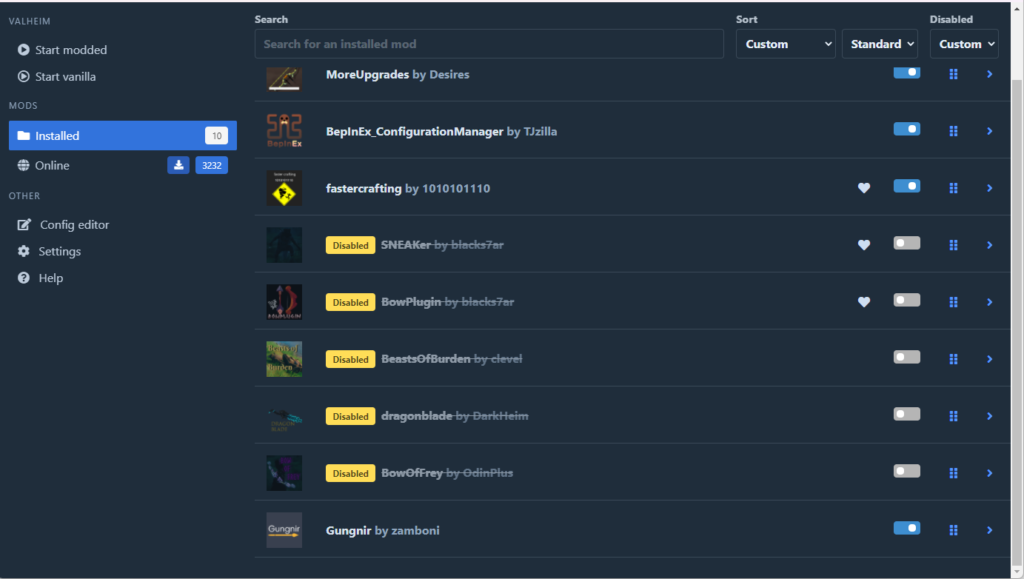발헤임 서버치트
발헤임 서버에서 치트하는 방법
발헤임에서 다른 서버 접속시 치트할수있는 방법 공유드립니다.
단 모드 적용을 해야 가능합니다. ㅎㅎ;;
1. r2modman 모드 프로그램을 설치합니다.
설치방법은 아래 링크로 가시면 됩니다.
모드 프로그램이 설치되었다면 아래로 이동….
2. 모드 프로그램에서 gungnir 모드설치하기
설치 사이트에서 모드 설치하는 방법이있는데
거기서 gungnir이라는 모드를 설치합니다.
모드를 설치하였으면 r2modman프로그램에서 발하임 실행하시고
아래 치트를 입력하시면 치트가 적용되는걸 볼수있습니다.
3. 치트목록
(간단하게 자주쓰는 치트만 정리했습니다.)
/creative 크리에이티브 모드
/fly 날아다니기
/butcher 주위 모든 생명체를 없애기
/give [아이템입력] [수량] [플레이어] 아이템 주기
/god 무적상태
/heal 치유하기
/listportals 포털목록보기
/listskills 스킬 목록 보기
/setskill [스킬이름] [레벨] 원하는 스킬 레벨업하기
/listweather 날씨 목록 보기
/weather [날씨입력] 원하는 날씨로 변경하기
/nomana 마나 무한
/nores 무제한 건물 짖기 (아무곳이나 지을수있음)
/nostam 체력 무제한
/puke 구토(다른 음식을 먹기위해)
/removeddrops 주위 드롭 아이템 삭제
/repair 인벤토리 아이템 수리
/spawn [아이템] [수량] [레벨] 아이템 소환 하기
/spawntamed [이름] [레벨] 길들인 NPC나 몬스터,동물 소환
발헤임 치트관련 아이템목록 보러가기 _클릭_
아래에는 치트가 더 있습니다. ㅎㅎ
/alias <String name> <String[] commandText>
Create a shortcut or alternate name for a command, or sequence of commands.
/bind <String keyCode> <String[] commandText>
Bind a console command to a key. See the Unity documentation for KeyCode names.
/butcher [Decimal radius = 50f] [Boolean killTamed = false]
Kills all living creatures within a radius (meters), excluding players.
/clear
Clears the console’s output.
/creative [Boolean enabled = none]
Toggles creative mode, which removes the need for resources.
/echo <String[] values>
Shout into the void.
/fly [Boolean noCollision = false]
Toggles the ability to fly. Can also disable collisions with the second argument.
/ghost [Boolean enabled = none]
Toggles ghost mode. Prevents hostile creatures from detecting you.
/give <String itemName> [Number amount = 1] [Player player = none] [Number level = 1]
Give an item to yourself or another player.
/god [Boolean enabled = none]
Toggles invincibility.
/goto <Player player>
Teleport yourself to another player.
/heal
Heal all of your wounds.
/help [String commandOrPageNum = none]
Prints the command list, or looks up the syntax of a specific command. Also accepts a page number, in case of many commands.
/listaliases [String alias = none]
List all of your custom aliases, or check what a specific alias does.
/listbinds [String keyCode = none]
List all of your custom keybinds, or check what an individual keycode is bound to.
/listitems [String itemName = none]
List every item in the game, or search for one that contains your text.
/listportals
List every portal tag.
/listprefabs [String prefabName = none]
List every prefab in the game, or search for one that contains your text.
/listskills
List every available skill in the game.
/listweather
Get a list of all available weather types.
/nomana [Boolean enabled = none]
Toggles infinite eitr (mana).
/nores [Boolean enabled = none]
Toggle building restrictions. Allows you to place objects even when the preview is red.
/noslide [Boolean enabled = none]
Toggle the ability to walk up steep angles without sliding.
/nostam [Boolean enabled = none]
Toggles infinite stamina.
/nosup [Boolean enabled = none]
Toggle the need for structural support.
/pos
Print your current position as XZY coordinates. (XZY is used for tp command.)
/puke
Clears all food buffs and makes room for you to eat something else.
/removedrops [Decimal radius = 50f]
Clears all item drops in a radius (meters).
/repair
Repairs every item in your inventory.
/repairbuilds [Decimal radius = 50f]
Repairs all nearby structures within a radius (meters).
/seed
Print the seed used by this world.
/setmaxweight [Decimal maxWeight = 300f]
Set your maximum carry weight.
/setskill <String skillName> <Number level>
Set the level of one of your skills.
/spawn <String prefab> [Number levelOrQuantity = 1]
Spawn a prefab/creature/item. If it’s a creature, levelOrQuantity will set the level, or if it’s an item, set the stack size.
/spawntamed <String creature> [Number level = 1]
Spawn a tamed version of a creature.
/tame [Decimal radius = 10f]
Pacify all tameable creatures in a radius.
/time <Decimal time>
Overrides the time of day for you only (0 to 1 where 0.5 is noon). Set to a negative number to disable.
/tlevel [Decimal radius = 10f]
Level the terrain in a radius.
/tlower [Decimal radius = 10f] [Decimal depth = 1f] [Decimal strength = 0.01f]
Lower the terrain in a radius by some amount. Strength values closer to 0 make the terrain edges steep, while values further from 0 make them smoother.
/tp <Decimal x> <Decimal z> [Decimal y = none]
Teleport to specific coordinates. The Y value is optional. If omitted, will attempt to find the best height to put you at automagically.
/tpaint [Decimal radius = 5f] [String paintType = “reset”]
Paint terrain in a radius. Available paint types are: dirt, paved, cultivate, and reset.
/traise [Decimal radius = 10f] [Decimal height = 1f] [Decimal strength = 0.01f]
Raise the terrain in a radius by some amount. Strength values closer to 0 make the terrain edges steep, while values further from 0 make them smoother.
/treset [Decimal radius = 10f]
Reset all terrain modifications in a radius.
/tshape <String shape>
Choose the shape of terrain modifications with ‘circle’ or ‘square’.
/tsmooth [Decimal radius = 10f] [Decimal strength = 0.5f]
Smooth terrain in a radius with some strength. Higher strengths mean more aggressive smoothing.
/unalias <String alias>
Remove an alias you’ve created.
/unaliasall <Boolean confirm>
Removes all of your custom command aliases. Requires a true/1/yes as parameter to confirm you mean it.
/unbind <String keyCode>
Removes a custom keybind.
/unbindall <Boolean confirm>
Unbinds ALL of your Gungnir-related keybinds. Requires a true/1/yes as parameter to confirm you mean it.
/weather <String weatherType>
Overrides the weather for you only. Use -1 to clear the override.
발헤임 서버용 치트, 발하임 서버용 치트